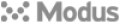How can I submit a gig notification?
Step 1: Register Works
First, ensure your works are registered with IMRO.
Step 2: Create New Gig/ Copy Gig/ Edit Gig:
Provide the gig details (venue, date etc.) and a set list of works played during the gig via the IMRO app.
Step 3: Confirm and Submit
Tick the box on the statement that confirms your gig submission details are accurate and submit your gig
Please note: Previously registered set lists from the website’s members area are NOT accessible on the IMRO App. However, once you have created a gig, you can copy this gig which will carry over the set list you previously submitted through the app, so you don’t need to start from scratch again.